Freedocast-BroadcastLive(Beta)
Freedocast-BroadcastLive(Beta)
Description
Watch 'Oka Manasu' Audio Launch LIVE on 18 May at 7:00 PM (IST) on Freedocast.
Freedocast is a live video/audio broadcasting and streaming app for iOS and Android platforms.
Connect this app to your Facebook/Twitter and live broadcast anything you like to your family, friends, colleagues. Your followers will be notified instantly when you go live. They can join, chat and send you claps in real time. You can also browse through topics and broadcasters to find live broadcasts that interest you.
With Freedocast you can:
•Broadcast Live: Start a Live Video or Audio Broadcast
•Join Broadcast: View Live streaming of videos broadcasted by your favorite broadcasters.
•Chat: Have a interactive live broadcast with built in chat feature. Viewers can ask questions through chat and broadcaster can talk to viewers through video
•Clap: Claps are a fun and easy way to send applause to the broadcaster and letting them know that
you like their video
•Follow: Never miss a live broadcast! Follow broadcasters you like and you’ll be notified instantly when
they go live.
•Explore: Browse through categories to find live broadcasts that interest you, right now. Whether you’re into Sports, Travel, News or Entertainment start browsing and follow your favorite broadcasters to get notified instantly.
•Nearby: You can also watch live videos of others through Nearby feature. You can zoom into any location on the map to view live broadcasts happening in that place
•Get Notifications: You will get notifications when the people you follow or a Freedocast pro user starts a live broadcast. You can change the notification preferences in settings option
•Share: You can share your Freedocast broadcasts on Facebook, Twitter, WhatsApp or any other medium by clicking on Share. When you go live a link will be posted to the sites so that your friends & followers can watch the live broadcast. You can also share any broadcast you like on Freedocast
•Do Private broadcast: You can also share your live broadcast only with specific people. Click on Private option before going live and select people with whom you want the live broadcast to be shared
•Create Groups: Groups make it easy for you to private broadcast live to your family, friends,colleagues. Create group & select the group in private broadcast option to broadcast live to the group
•Replay Video: Your video will be available for replay to the viewers for 24 hours after the live broadcast
has ended
Freedocast-BroadcastLive(Beta)
 Reviewed by Mamta
on
10:46
Rating:
Reviewed by Mamta
on
10:46
Rating:
 Reviewed by Mamta
on
10:46
Rating:
Reviewed by Mamta
on
10:46
Rating:

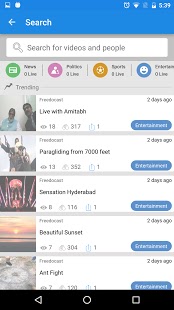








.webp)
No comments