How to Root the LG G4 Step By Step
How to Root the LG G4
The LG G4 is one of the best Android smartphones released in
2015. As a follow-up to last year’s groundbreaking LG G3, the LG G4 promises to
take full advantage of the stunning 1440×2560 pixel screen.
The G4 also comes loaded with 32GB of internal storage and
3GB of RAM. The camera is the best we’ve seen on an LG Android smartphone to
date. It features a 16MP sensor capable of shooting 5312×1988 pixel photographs
as well as 1080p video at 60 frames per second. It also has optical image
stabilization – something that is guaranteed to make a significant quality
difference in every photo you take.
Powering all of this technology is Qualcomm’s 64-bit,
hexa-core Snapdragon 808 process, which runs at a clock speed of 1.8GHz.
Other key features of the LG G4 include Corning Gorilla Glass
3 protection, a replaceable 3,000mAh battery, and expandable storage capable of
supporting a microSD card up to 128GB in size.
But given all of these powerful stats, the LG G4 could still
be better. It still comes pre-loaded with LG apps and carrier apps you don’t
need. Plus, the battery life is worse than most of the phone’s competitors.
Want an easy, 5 minute way to solve all of these problems?
Try rooting your LG G4. It’s never been more popular – or easier to do.
Rooting the LG G4 with One
Click Root
It’s easy to use One Click Root to root your LG G4 in under 5
minutes.
And don’t worry: You don’t have to be an Android expert or
big computer geek to do it. There’s no need to run commands or download
suspicious executable files from shady Russian websites.
Instead, all you need is 5
minutes of time, a computer with an internet connection, an LG G4, and the
standard USB cable that came with your phone:
Step 1) Download One Click Root
and install it on your PC, Mac, or Linux computer
Step 2) Pick up your LG G4 and
enable USB debugging from the settings menu
Step 3) Connect your LG G4 to
your computer via your USB cable
Step 4) Run the One Click Root
software and wait for the rooting process to be completed
That’s it! Within 3-4 minutes,
the One Click Root software will have successfully unlocked access to the core
files of your device.
All of your old apps, data, and
personal contact information will still be there once your phone restarts. The
only thing that’s changed is that you now have a way more powerful smartphone.
What
to Do After Rooting your LG G4
Rooting the LG G4 is the
beginning of an exciting new adventure for you and your phone.
First, let’s tackle the number
one complaint people have about the LG G4: it has bad battery life.
You can easily fix that problem
by installing an app like SetCPU, which automatically limits CPU cycles when
they’re not needed. This has been shown to add 30 to 45 minutes onto your
battery life every day.
Oh, you want more than 45 minutes
of battery life? That’s okay! Try installing the world’s two most popular
battery saving apps: Greenify and Juice Defender. These apps both work in a
similar way. They identify battery-hogging background processes, then neutralize
those processes without reducing your device’s functionality.
At the same time, you can save
battery life and clear up hard drive space by deleting unwanted LG bloatware
from your phone.
Some of the best LG apps to get
rid of include Carrier IQ (which spies on your usage patterns). Carrier IQ is
found in the root LG G4 directory as LADDM.apk and can safely be removed.
You may also want to remove LG
apps you don’t use, like LG Intelligent Agent, LG Bookmark Provider, and the
GLONASS Airwave Test.
Depending on where you buy your
LG G4, your carrier might install additional bloatware. Verizon and AT&T
are both bad for installing unwanted bloatware.
Overall, the LG G4 is
surprisingly low in bloatware compared to other Android devices. The only way
you can remove any of this bloatware, however, is by rooting the device.
One popular thing people like to
do after rooting their phones is to remove the UI. The LG G4 UI, however, is
one of the best available in the Android world today. You would be hard-pressed
to find a custom ROM or alternative skin that looks better than LG’s UX 4.0 UI
(still, it’s good to have that option just in case).
Thanks to One Click Root, anyone
can root their LG G4 quickly, easily, and safely. If you want to squeeze every
drop of performance and battery life out of your device, then rooting is the
best way to do that!
How to Root the LG G4 Step By Step
 Reviewed by Unknown
on
11:48
Rating:
Reviewed by Unknown
on
11:48
Rating:
 Reviewed by Unknown
on
11:48
Rating:
Reviewed by Unknown
on
11:48
Rating:
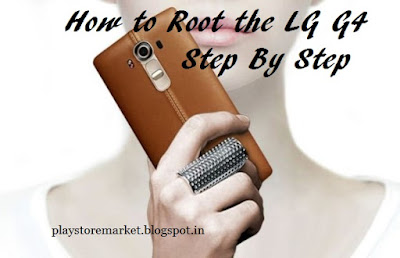








No comments